Free Auto Responder
Tuesday, September 10, 2013
The Power Of One Presents How To Work From Home!: New Blog Post Instructions On How To Get A Free Blog Post On Our Blog.
The Power Of One Presents How To Work From Home!: New Blog Post Instructions On How To Get A Free Blog Post On Our Blog.
 TrudyVan Free Online Coaching
TrudyVan Free Online Coaching
Free Auto Responder
Free Auto Responder
Quick Access to all your logins and Referral Links - Addition 1
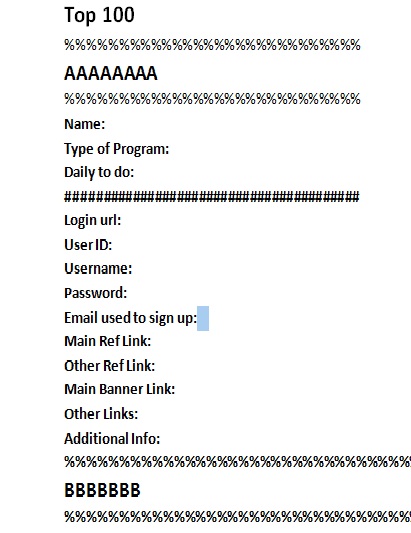 Quick Access to all your logins and Referral Links Addition 1
Quick Access to all your logins and Referral Links Addition 1Hello there, TrudyVan here
Addition Titles for your Top 100 Password and Logins List
I have been sent a couple of extra suggestions that would make it easier to keep all you passwords and logins in one place
- Firstly Add a section: AAAAAAAA
- Then add a section: BBBBBBB
Copy and paste all your promotions begin with the Letter B, into this section.
Do this for the whole Alphabet.
Now finding stuff just became even more easier.
Backup for You NotePad
The most important suggestion of all:
- Make a folder on your desktop and call it: Top 100list backup.
Every time you add to your normal Top 100 List copy a paste a copy into your Backup Folder and just say Replace.
That why if you should accidentally wipe out a section on your NotePad, you have a true copy in your Backups.
That why if you should accidentally wipe out a section on your NotePad, you have a true copy in your Backups.
Another Suggestion:
- Add another Sub Title: Email address.
Add a signup email that you used to sign up for that promotion as some people use different email address for each Promotion.
You are ready to take on the Internet or any business .
Thank you for the awesome suggestions and I have now implemented them into my 100 List as well.
It really helps me a lot and I am sure my readers will agree.
Kindest Regards
TrudyVan
TrudyVan SEO and Blog Marketing Consultant in South Africa
TrudyVan LGT Free Coaching - Free E-Course
Labels:
backups,
email address,
free coaching,
NotePad,
organize Folders,
password keeper,
South Africa,
TrudyVan,
TrudyVan SEO and Blog Marketing Consultant in South Africa
Location:
Alberton, South Africa
Saturday, September 7, 2013
Quick Access to all your logins and Referral Links
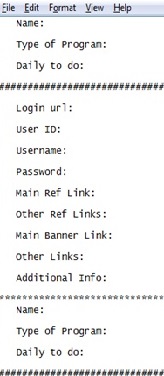 Quick Access to all your logins and Referral Links.
Quick Access to all your logins and Referral Links. Good Day to you, TrudyVan here,
I hope you have taken the time to sort out your Digital Filing System to organize Folders on your Computer.
As always, I believe in creating and using systems that work for me, That saves time and I can quickly access any information that I am looking for, with the least amount of stress.
The next time saving tip I am going to share with you has work for me over the last past 8 years, running my small business.
If you belong to the amount of programs that I do, then you need to have a central point where you have the basics stored.
All my programs have their own folders, with their own sub folders like I showed you in the previous post.
If you missed it you can view it Here:
If I need a couple of an image then I will collect it inside of the relevant programs images folder.
On my desk top a have a NotePad and gave it a Title: Top100.
On this NotePad I have put all my programs basic information.
You have Your Own Free Password Keeper.
- Program Name:
Here I put the Name of the Program.
- Type of Program:
Traffic Exchanges, Down Line Builders, Blogs, Safe lists, website I am working on, My Gmail email account name, Promotions, Business website logins and so forth.
You will have your own set of Programs that you are promotion or marketing.
You will have your own set of Programs that you are promotion or marketing.
- What to do Daily:
Here I would just put: Daily, Weekly, Weekends, Monthly.
- Login URL:
 This is where I put a copy of my Logins. I put it here for backup. I have all my programs login pages Bookmarked.
This is where I put a copy of my Logins. I put it here for backup. I have all my programs login pages Bookmarked.- User ID:
I always put my User ID here, even if I only need my Username to Login.
- Username:
Here I put my Username and or the Name I use to Log into my accounts.
- Password:
Here I put my Password.
- Main Referral Link.
Here I put my main Referral Link
- Other Referral Links.
Here I will copy in additional Referral links for my Promotions and Affiliate Links
- Additional Information:
Here I will put what I should do for that Program or Promotion on a daily or weekly basis. This is how I run my Schedules and Time Management.
I also make remarks of future things to do or to follow up with. It stands to reason that you add to you list where a promotion requires it.
You might add a verification code and number from when you first sign up.
If I did not have my sign up verification codes, security questions and answers and so on, I would not have been able to get most of my Promotions back.
Now this is a lot of work to start off with, but when you are looking for something specific in future all you do is scroll down your NotePad list on your Desktop and you have everything.
 Right there, Ready to use.
Right there, Ready to use.Like all new systems, it takes time and dedication.
You will be so grateful you did spare the time and energy creating your quick Access NotePad.
I know I have thank myself lots of times in the past for doing it.
In our online coaching, we need to be able to give our members specific links when the ask for it and it is not nice having to take 10 minutes plus just to look for a link. It makes you look unprofessional and that you do not know what you are doing.
I hope my Tips and Hits that I share with you will be able to help you keep order with your online Business.
Kindest regards
TrudyVan
TrudyVan SEO and Blog Marketing Consultant
Free Online Coaching Join us Here:
Free Coaching
Labels:
Digital Filing,
employment,
Free Online Coaching,
Free Password keeper,
organize Folders,
Programs,
Promotions,
Small Business,
TrudyVan,
TrudyVan SEO & Blog Marketing Consultant
Location:
Alberton, South Africa
Subscribe to:
Comments (Atom)
