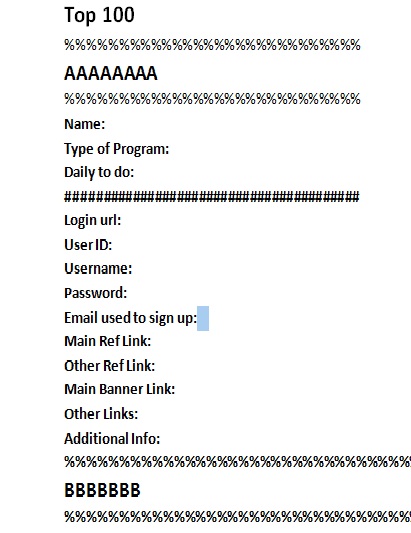 Quick Access to all your logins and Referral Links Addition 1
Quick Access to all your logins and Referral Links Addition 1Hello there, TrudyVan here
Addition Titles for your Top 100 Password and Logins List
I have been sent a couple of extra suggestions that would make it easier to keep all you passwords and logins in one place
- Firstly Add a section: AAAAAAAA
- Then add a section: BBBBBBB
Copy and paste all your promotions begin with the Letter B, into this section.
Do this for the whole Alphabet.
Now finding stuff just became even more easier.
Backup for You NotePad
The most important suggestion of all:
- Make a folder on your desktop and call it: Top 100list backup.
Every time you add to your normal Top 100 List copy a paste a copy into your Backup Folder and just say Replace.
That why if you should accidentally wipe out a section on your NotePad, you have a true copy in your Backups.
That why if you should accidentally wipe out a section on your NotePad, you have a true copy in your Backups.
Another Suggestion:
- Add another Sub Title: Email address.
Add a signup email that you used to sign up for that promotion as some people use different email address for each Promotion.
You are ready to take on the Internet or any business .
Thank you for the awesome suggestions and I have now implemented them into my 100 List as well.
It really helps me a lot and I am sure my readers will agree.
Kindest Regards
TrudyVan
TrudyVan SEO and Blog Marketing Consultant in South Africa
TrudyVan LGT Free Coaching - Free E-Course

No comments:
Post a Comment